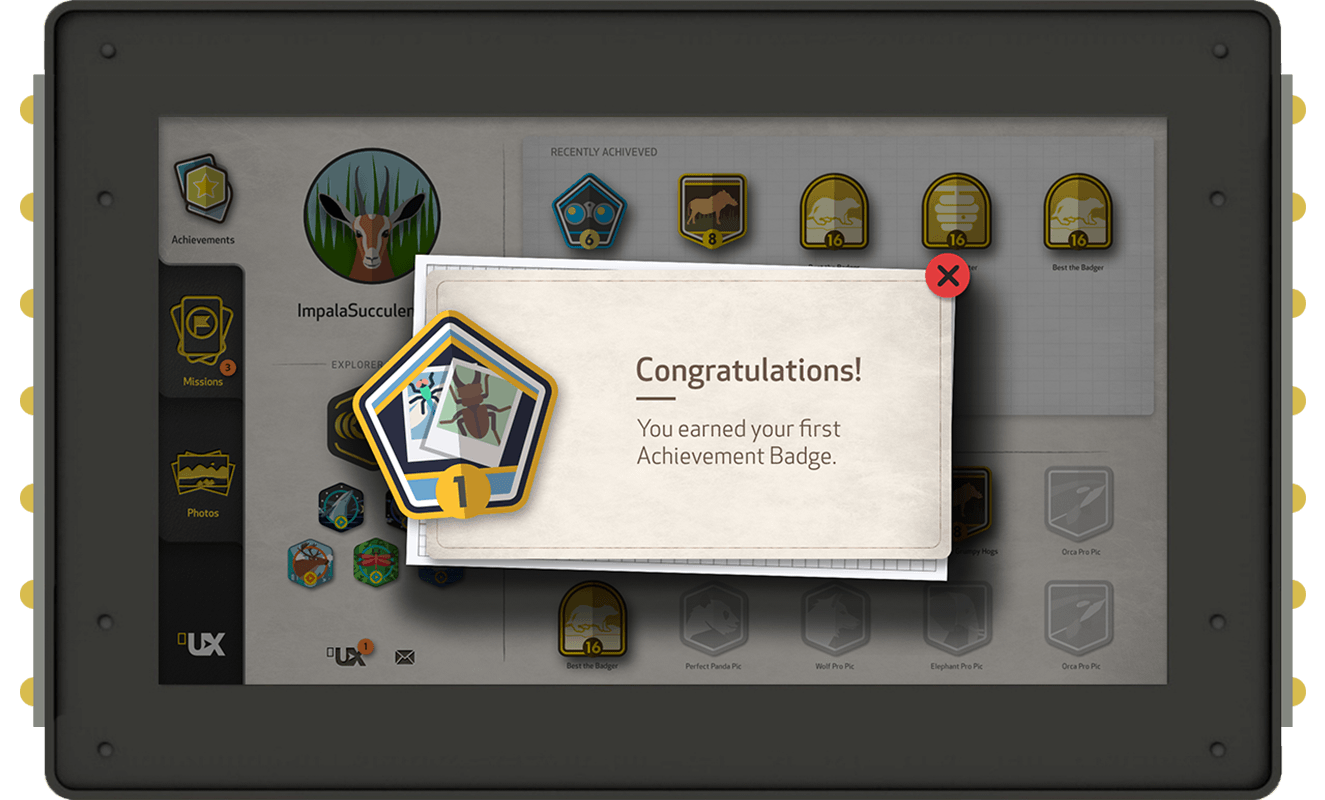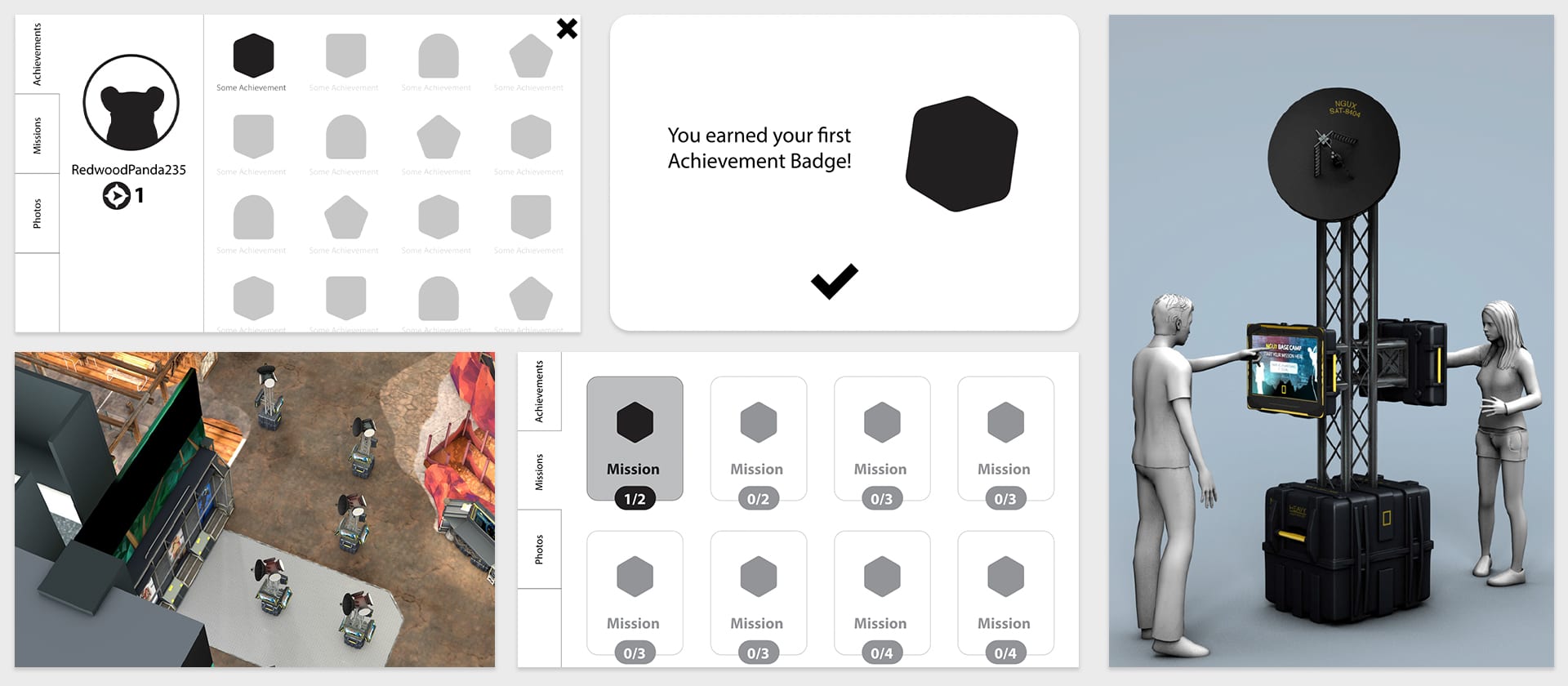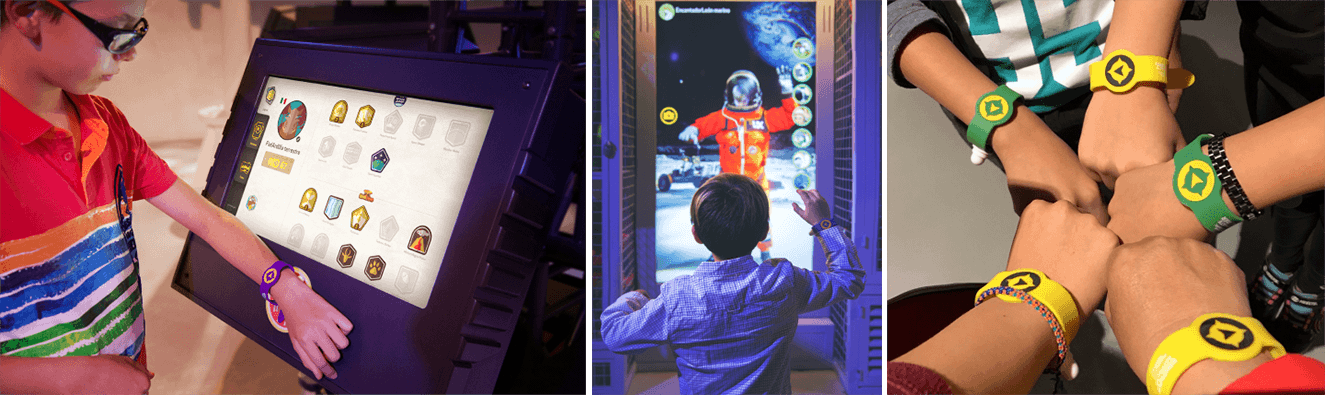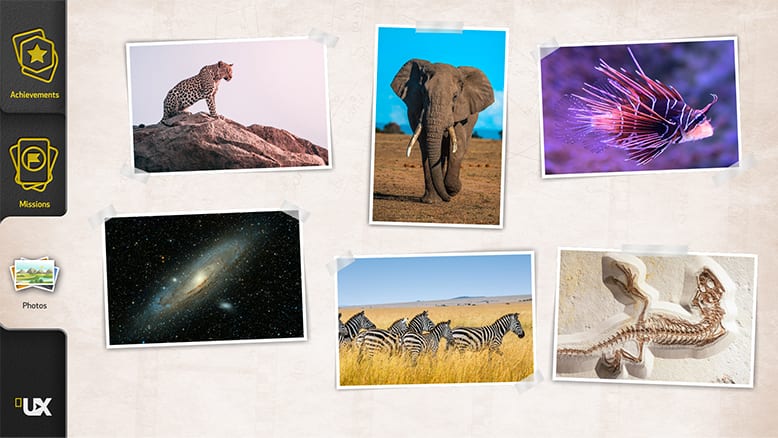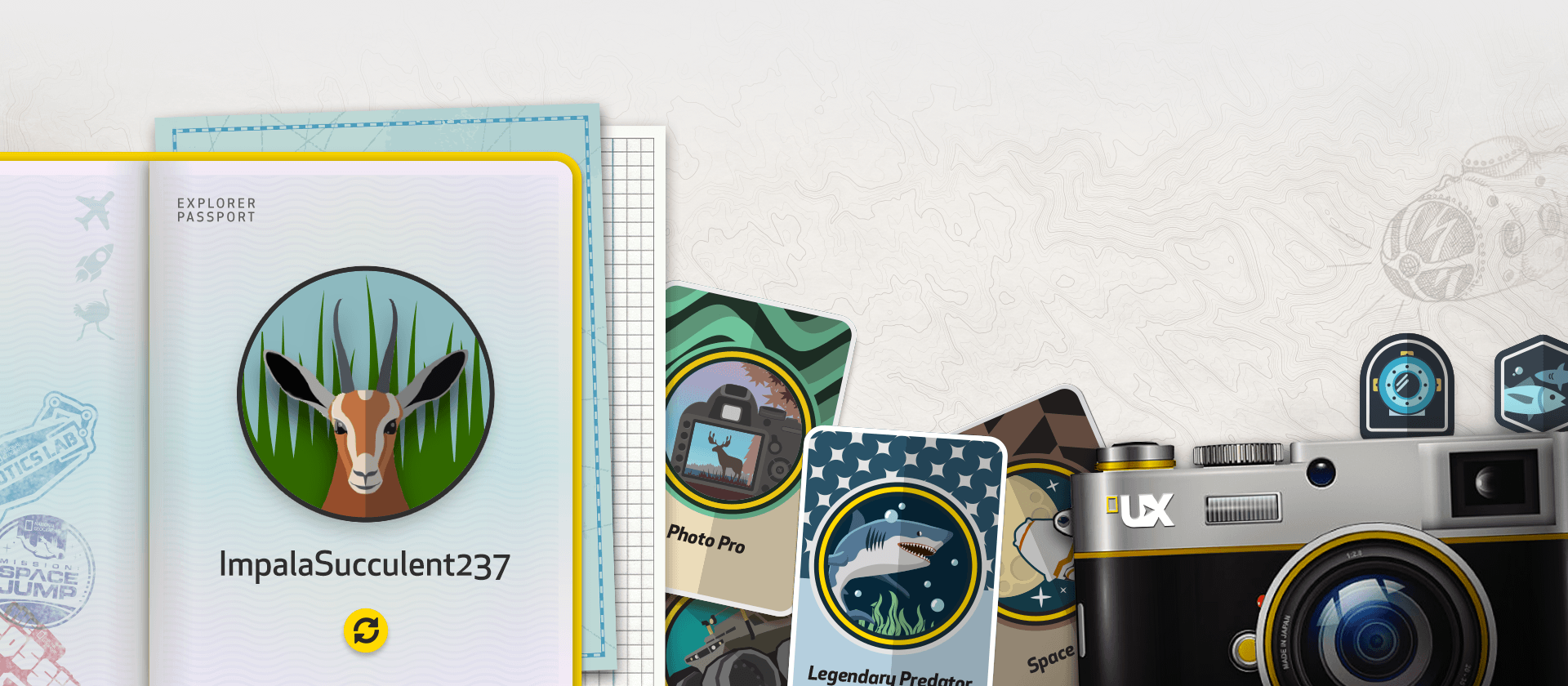The National Geographic Ultimate Explorer is a fully immersive theme park experience that lets adventurers of all ages dive the deepest oceans, climb to the highest peaks, blast beyond the atmosphere and photograph the Earth’s most exotic creatures. Uncover and unlock the secrets of the natural world and record everything in your digital Field Journal, so you can build a totally personalized National Geographic story.
The park’s guests can login to their Field Journal using their RFID bracelets, check their mission progress, see achievement badges, and get inside information about how to progress through the park. I was tasked with bringing the Field Journal interface to life. Inspired by safari field guides, the Field Journal incorporates sketches, paper texture, and illustrations to give the Ultimate Explorer an authentic feel.
Responsibilities
UX and Design
Client
National Geographic